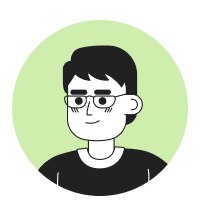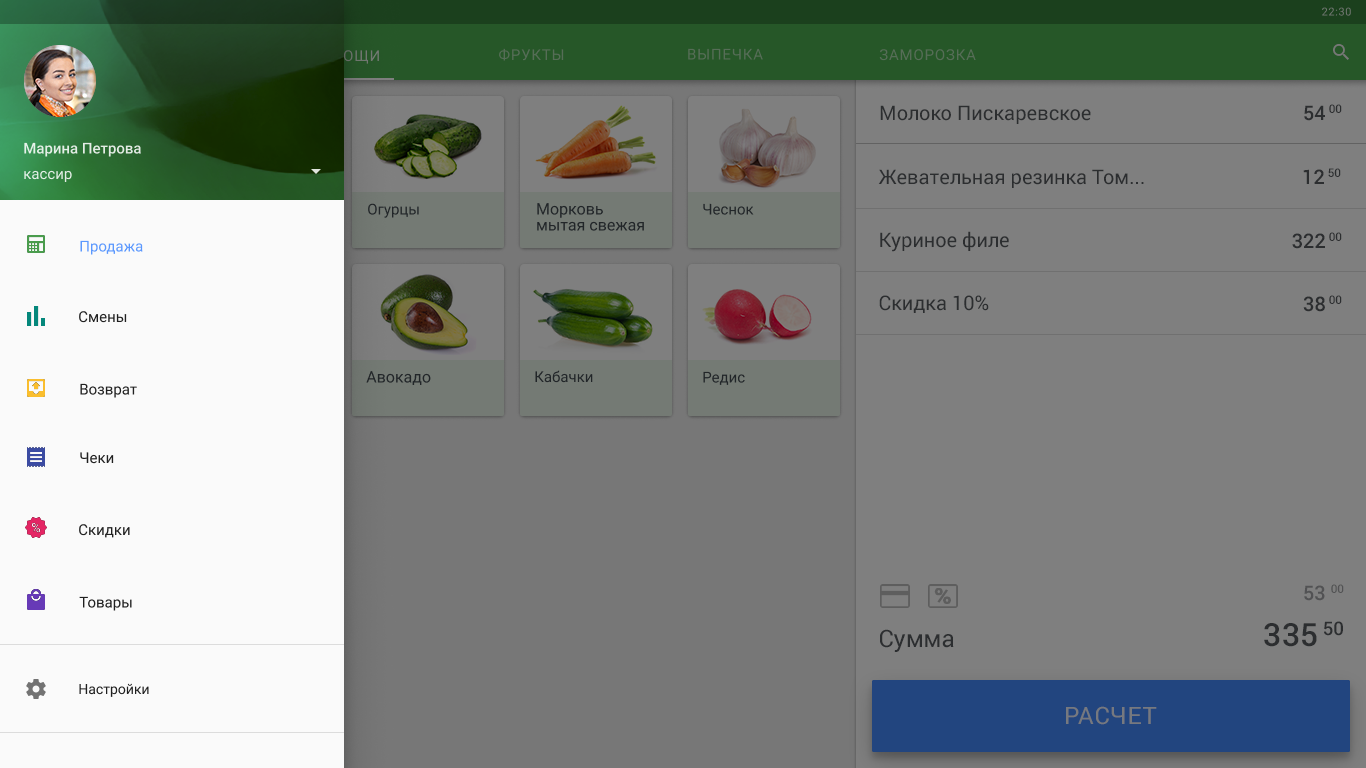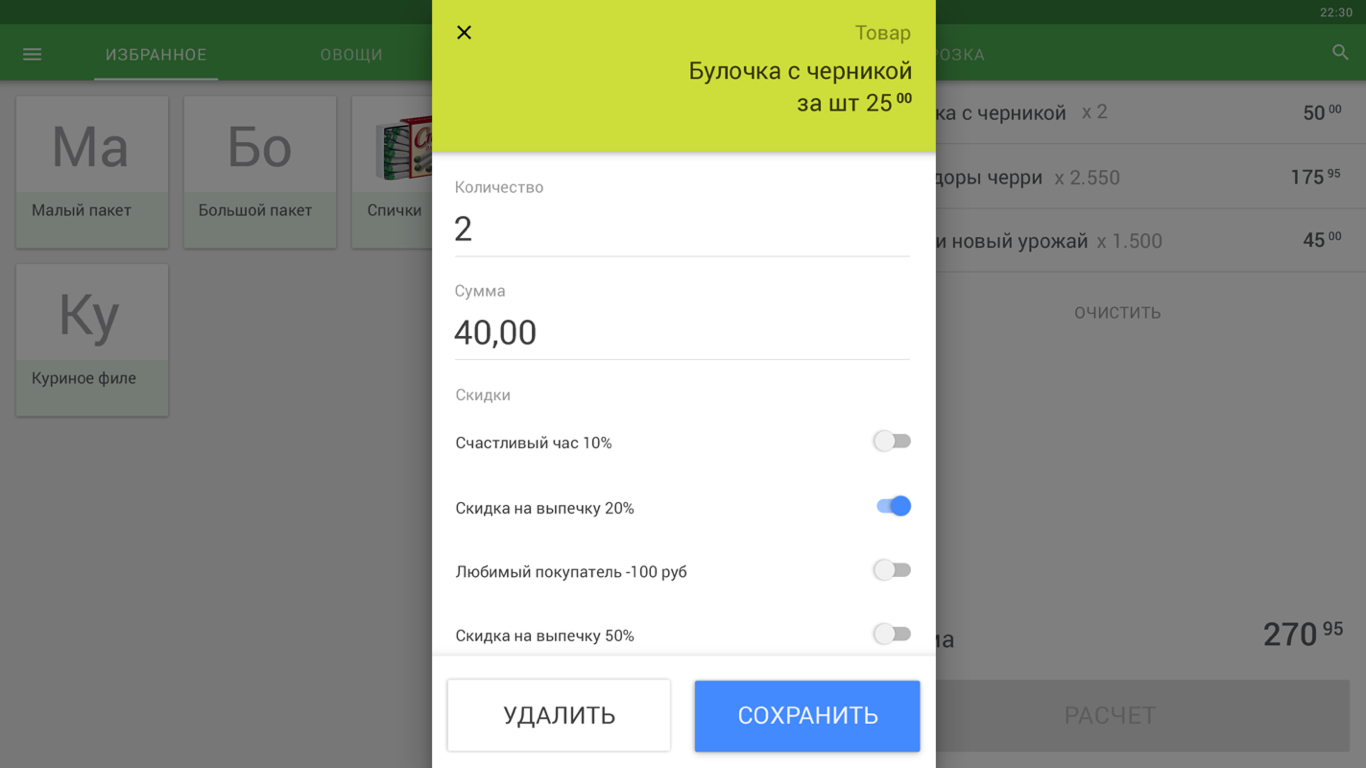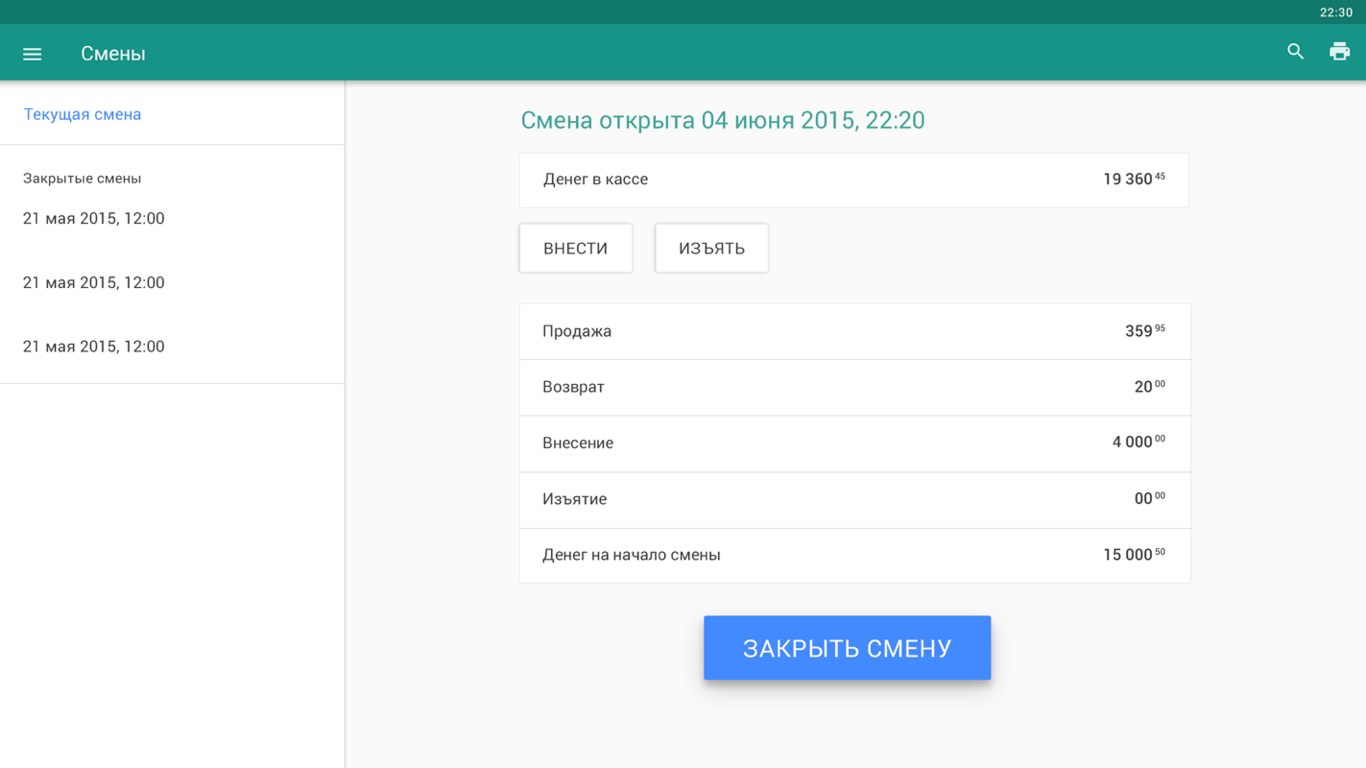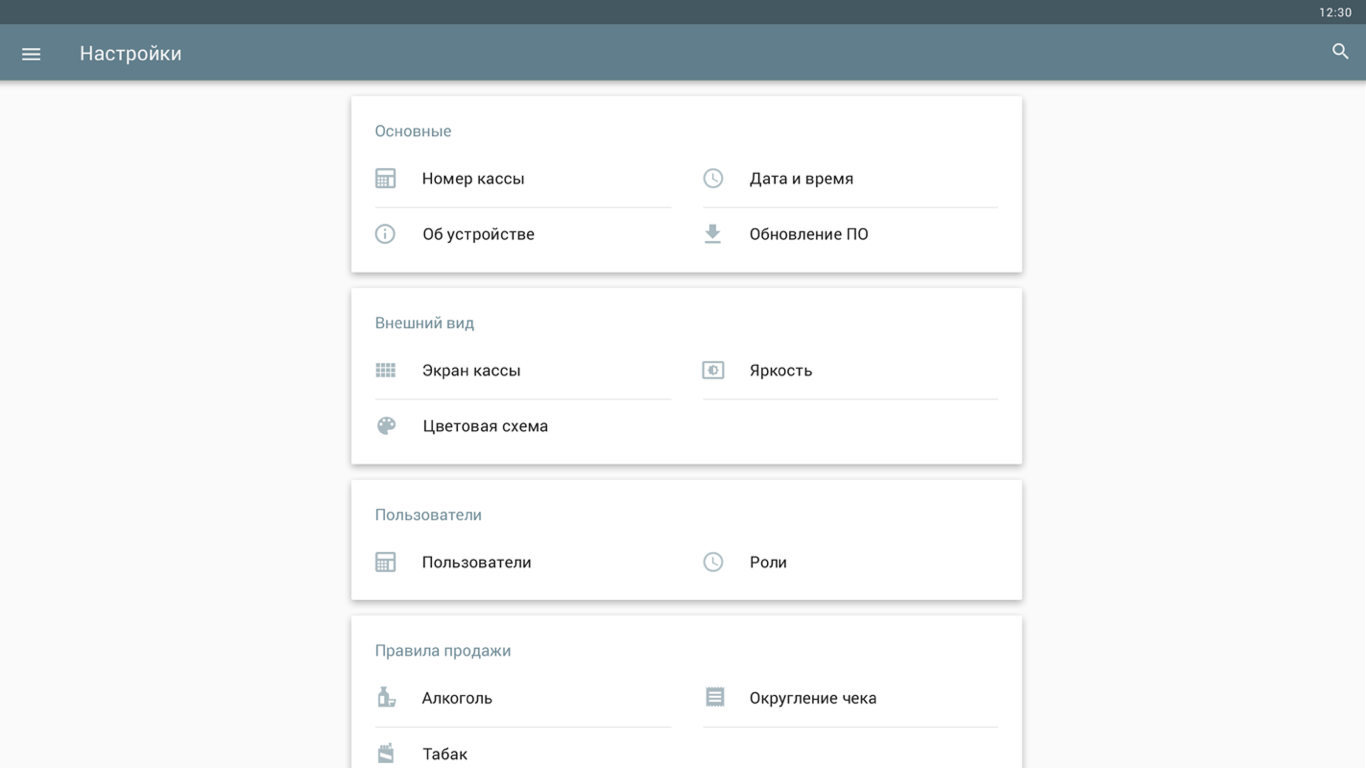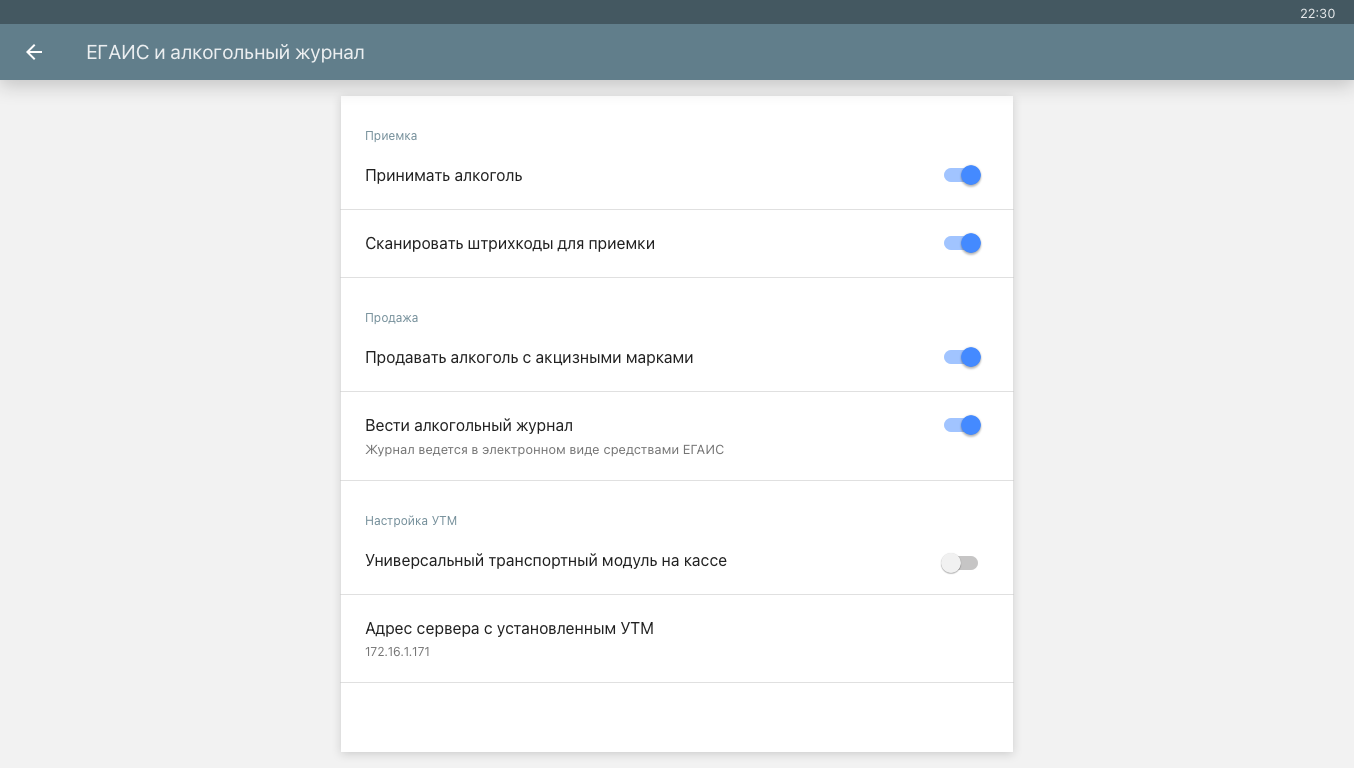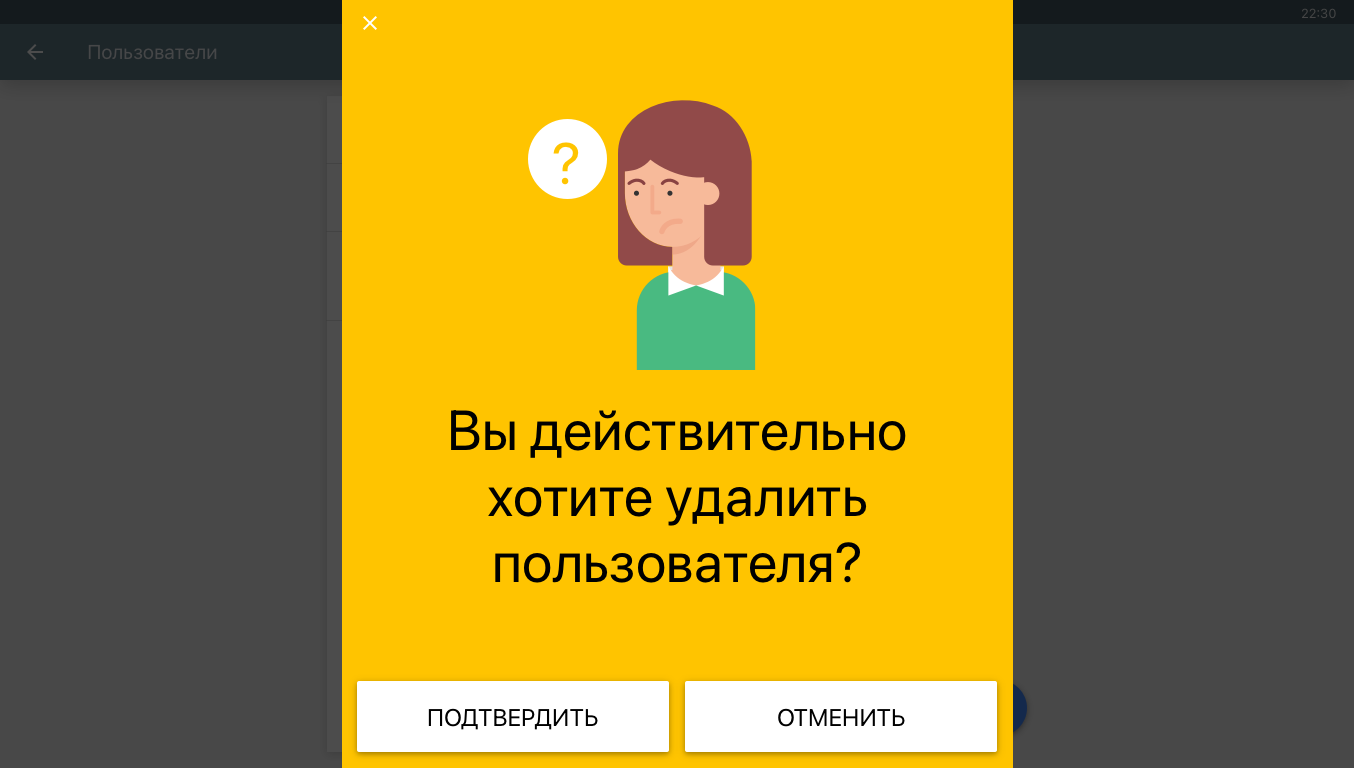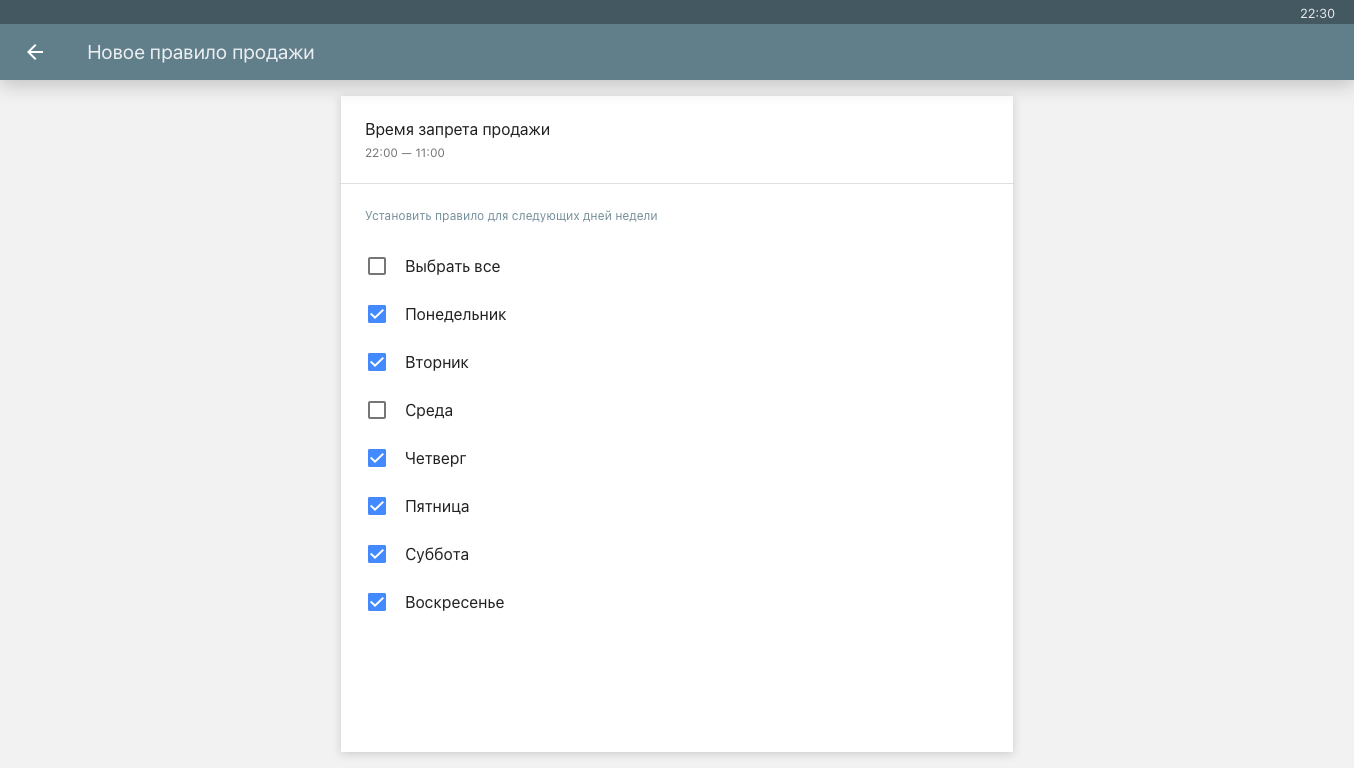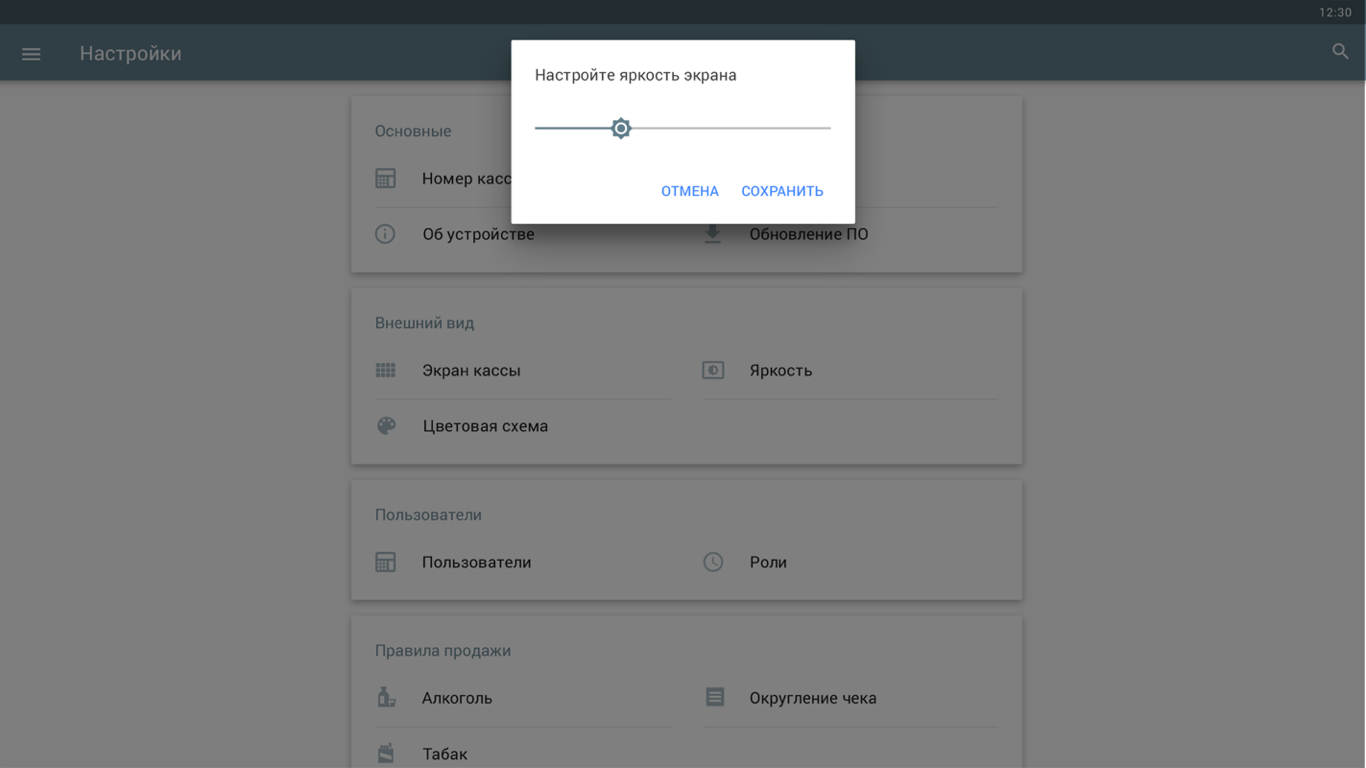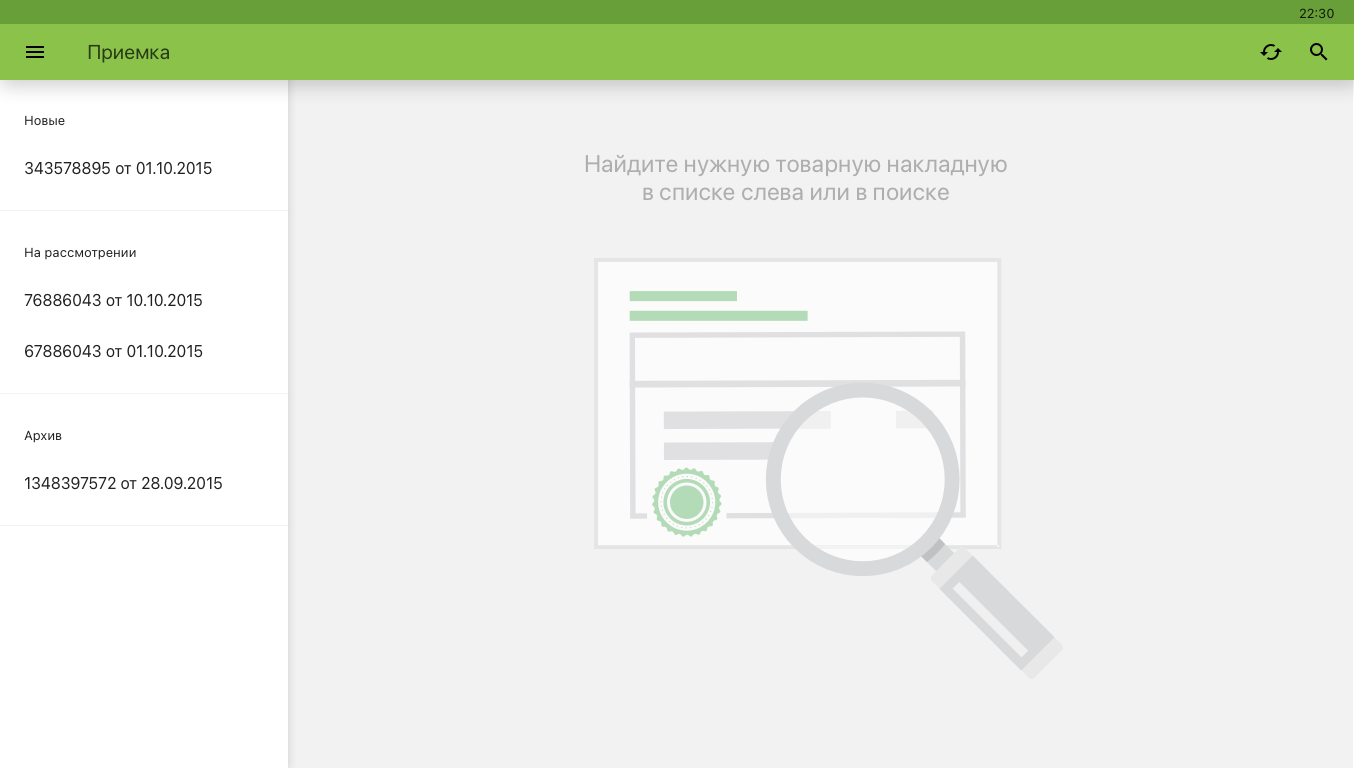Turning retail tech into something people trust
Work/Dreamkas POS
Led the creation of Russia’s first touchscreen POS systems, reshaping how thousands of businesses sell, learn, and operate every day.
No manuals. No hand-holding. Just tools people could figure out in five minutes, even if they'd never used a POS before.
Role: Lead Product Designer, driving research, UX strategy, and full-cycle product design, while building and mentoring a design team.
Team: PMs, hardware engineers, software developers, business stakeholders, sales team, marketing
Timeline: 3 years on-site (full-time)
Impact: 60% reduction in training time • 25% faster checkout speeds • 40% fewer user errors • still running in thousands of stores largely unchanged
Overview
CSI, one of Russia’s leading retail tech companies, launched Dreamkas to pioneer the country’s first modern touchscreen POS systems. The goal was to create intuitive tools requiring no training, a new standard for thousands of businesses.
I led the UX, shaping interaction logic, language, and workflows from the ground up. Through field research and close team collaboration, we built a system that brought clarity, speed, and trust to diverse retail environments.
I helped bring touchscreen POS technology into everyday retail, reaching thousands of businesses across the country.
Challenge
Thousands of cashiers and store owners with limited digital skills had to master unfamiliar systems while handling real-time sales under constant pressure.
A sudden regulatory shift forced every business, from bakeries to open-air markets, to adopt certified digital registers within months.
The market was dominated by outdated, unintuitive systems that made everyday retail harder, not easier.
My Responsibilities
As the only UX designer at the start of the project, I wore many hats — from leading user research and prototyping to establishing workflows, onboarding teams, and driving early product decisions.
Over time, my role expanded beyond individual contributions. I helped define the company’s approach to UX, introducing new tools and processes, mentoring new team members, and influencing how design fit into business strategy.
I shaped the first interaction patterns, built design foundations from scratch, and collaborated closely with engineers and business stakeholders to bring the vision to life.
-
Led the full end-to-end design process
Drove the entire UX and UI workflow from early discovery and concept development to interactive prototypes, wireframes, and final production interfaces. Focused on building clarity and consistency across every stage.Conducted in-depth research with real users
Interviewed cashiers and business owners across Russia to uncover pain points, workflows, and mental models. Ran usability tests — including eye-tracking sessions — to identify friction points and improve interface readability under real retail pressure.Prototyped and iterated rapidly
Built interactive prototypes to test core flows early and often. Incorporated continuous feedback from users, business stakeholders, and internal teams to refine the interface for speed, clarity, and trust.Collaborated closely with cross-functional teams
Worked hand-in-hand with developers, 3D designers, hardware engineers, and marketing teams to align every interaction with device specifications, operational logic, and brand positioning.Established the foundation for future design
Created the initial design system — including color, typography, spacing, and component logic — to support fast scaling of features and smooth onboarding of new designers as the team grew.
My work shaped not only the product, but also the growing culture of design inside Dreamkas.
-
As the company scaled, so did my role. I became the go-to person for all things UX and design, helping shape not just one product, but the entire design direction across multiple teams and initiatives.
Redesigned the company website and created a separate product site for Dreamkas POS
Worked on the first self-checkout systems in Russia for major retailers like Lenta and Spar — with deep field testing and UX tailored for people unfamiliar with self-service
Led hiring, onboarding, and mentoring of junior designers as we built out the team
Introduced Sketch (yes, unfortunately not Figma) and transitioned the company away from Photoshop, streamlining the design-to-dev process
Collaborated on branding efforts with marketing and 3D teams to help define product identity
Created lightweight design systems to support consistency and speed across all projects
Worked cross-functionally with sales and support to understand business needs and real-world user feedback
Presented to stakeholders regularly, learning how to build trust, advocate for design, and move ideas forward in a complex organization
What started as a solo design role turned into a pivotal experience in team-building, systems thinking, and product ownership. I left Crystals three years later knowing I had helped shape not just products, but a sustainable design culture that could grow without me.
Research & Discovery
To design a POS system for users who had never used one, I had to start from the source, real cashiers, business owners, and the messy realities of retail work.
This phase was all about understanding behaviors, uncovering pain points, and translating those into clear design priorities.
-
In-depth user interviews across diverse retail environments
Conducted dozens of in-person interviews with cashiers and store managers in settings ranging from large retail chains to small family-run shops. Focused on understanding their daily routines, workarounds, and pain points to uncover real behavioral patterns.Field observations and shadowing under real pressure
Spent time in actual stores observing how cashiers used existing systems during live operations, especially at peak hours. These sessions revealed critical usability breakdowns that wouldn’t surface in controlled environments.Prototype testing in real and lab settings
Ran testing sessions both on-site and in controlled spaces, including participants who had never used a POS system before. This helped evaluate learnability, error recovery, and the clarity of core workflows.Contextual inquiry with internal experts
Spoke with sales representatives, installers, and technical support teams to map out recurring confusion points. Their firsthand knowledge of user mistakes and questions provided valuable insights for refining flows and terminology.Continuous alignment with cross-functional teams
Held regular syncs with product owners, developers, and marketing to ensure research findings directly informed product priorities and business decisions.
That’s me in the field, learning directly from cashiers during their shifts.
“Olga has a rare ability to understand people on a deeper level. It changed the way we made decisions as a team.”
Sergey Kapatsevich
Head of Product
Understanding the Users
In that times most Russian shops relied on outdated button-based registers with tiny screens, while smaller businesses used pen and paper, leading to errors and compliance issues. New fiscal laws forced a rapid switch to digital systems, users suddenly had to work with tools they'd never encountered.
Cashiers
Cashiers were the ones standing between outdated machines and impatient queues. Most had never touched a touchscreen before, and many were non-tech-savvy or temporary workers with no formal training.
This exposed how poorly existing solutions fit real retail life. Cashiers had to navigate complex, unfamiliar systems under pressure. Store owners managed training and technical issues they didn't understand. Support teams struggled with endless troubleshooting.
-
Button registers and monochrome screens required memorizing codes and sequences — one wrong button could break the flow.
Cluttered interfaces and unclear labels led to constant hesitation and mis-taps.
Small touch targets and poor feedback increased stress and slowed transactions.
Desktop POS software was cluttered, text-heavy, and built for specialists, not frontline speed.
Switching between multiple peripherals (scanner, printer, keyboard) slowed down every transaction.
Manual methods led to calculation errors, delays, and frustrated customers.
Under pressure, hesitation and mistakes were common — and there were no clear ways to undo them.
Store Owners & Managers
For small and mid-sized business owners, running operations meant juggling legal compliance, manual reporting, and training staff on systems they barely understood themselves.
-
Many relied on paper-based reports and handwritten receipts, which were error-prone and legally risky.
Setting up or configuring existing systems required specialists and was expensive.
Onboarding new staff often meant standing next to the till and reteaching basic actions over and over.
Reports were difficult to extract and analyze, making daily management unnecessarily hard.
HQ & Support Teams
Support teams and installers worked with outdated hardware and inconsistent setups across thousands of locations.
-
Old systems were prone to breakdowns, had no standard UI patterns, and required endless troubleshooting.
Small variations in configuration caused repeated errors.
Rolling out updates or fixes was slow and required physical visits.
They saw the same user mistakes and pain points over and over, with little they could change at the software level.
Understanding all perspectives was essential to build something that worked not in theory, but in the messy reality of real retail.
This wasn’t just a handful of interviews and a couple of wireframes. It was months of deep, iterative work, the kind of behind-the-scenes process that rarely makes it into the spotlight. There were hundreds of prototypes, multiple rounds of testing, and constant discussions with developers, stakeholders, and the sales team.
From Research to Real Product
Translating that research into a real product meant rethinking everything from interaction logic to visual language. I created the core UX foundations, while real user insights shaped how the product behaved, not assumptions. The result was a system designed to scale to thousands of stores and perform in real retail chaos.
-
Simplicity was a survival strategy
Every extra step, vague label, or tiny tap target added stress and slowed everything down. In real retail life, there was no patience for friction. The interface had to remove obstacles, not create new ones.Learnability had to happen within minutes
There was no time or budget for training. Most cashiers were expected to pick up the system on their first day, often mid-shift, with a queue in front of them. The product had to explain itself through clear patterns and flows, not manuals.Pressure shaped every interaction
Busy stores left zero room for hesitation. One wrong tap could stall the line, frustrate customers, and disrupt the entire checkout rhythm. Every screen and state had to support speed and confidence under pressure.User mental models were radically different
Many users didn’t understand common UI patterns like back buttons or modal windows. The system had to adapt to their logic, not expect them to adapt to ours.Error recovery needed to feel safe and obvious
Mistakes caused real anxiety, especially when money was involved. Undoing or fixing an action needed to be instant and obvious. Safety wasn’t a nice-to-have, it was essential for trust.Visual clarity was non-negotiable
Big touch targets, clear labels, and immediate feedback were critical. In noisy, fast environments, the interface had to communicate at a glance, leaving no room for doubt.Store owners needed clarity, not complexity
They spent too much time training new staff, fixing avoidable mistakes, and struggling with reports. Tools had to make daily operations smoother, not add another layer of frustration.Support teams needed consistency
The same usability issues kept appearing across hundreds of stores. Standardized patterns and predictable flows were essential to reduce support tickets and keep rollouts manageable at scale.
Part of the Viki POS lineup, multiple models with different screen sizes and configurations, built to fit any retail environment
Designing the cashier interface was the most hands-on part of the project. This was the screen people lived in all day, where every tap and layout choice shaped how fast and confidently they could work. It had to feel clear from the first second, no manuals, just clarity.
The Core User Experience
I spent a lot of time refining the small things that make a difference under pressure, spacing, button sizes, the way errors appeared, the rhythm of checkout flows. My goal wasn’t to make something flashy or “modern”, but to give people a tool they could trust, no matter their experience level.
-
Checkout essentials done right
Sales, returns, split payments, and discounts were streamlined for fast tapping and minimal cognitive load. Common actions were surfaced, edge cases tucked away but easy to find.Clear visual hierarchy
Color, spacing, and iconography guided the eye without overwhelming it. The layout prioritized speed and readability, helping users make decisions in seconds, not minutes.Tailored layouts for different business types
Cafés needed quick table tracking, pharmacies needed expiration visibility, grocery stores valued simplicity above all. We adapted layouts to match real operational flows without fragmenting the system.Gentle handling of errors and edge cases
Error states didn’t shout or confuse — they calmed. Clear messaging, visible escape routes, and forgiving flows helped non-tech users recover without panic.A softer, more human interface
We intentionally avoided the cold, machine-like look of legacy systems. Soft visuals and clean language made the interface approachable, even for first-time users.Simplified shift operations
Essential tasks like drawer reconciliation, X/Z reports, and end-of-day summaries were redesigned to reduce steps and errors, while still giving managers control and oversight.
Under the Hood
While cashiers interacted with clear, focused screens, the system quietly handled a dense network of operations, legal rules, and integrations.
This invisible layer was critical, it’s what made the product reliable at scale, not just pleasant to use.
-
Settings architecture built for power and simplicity
Enabled deep customization — from tax logic to receipt formatting — without overloading the interface.Reliable update and sync flows
Updates rolled out smoothly, even in low-connectivity areas, with offline mode and automatic recovery ensuring stores never went down mid-sale.Compliance and legal integration
Alcohol tracking (EGAIS) and fiscal rules were embedded into the UX with smart defaults, reducing friction and errors for end users.Support tools for scale
Quick diagnostics, error logs, and QR-based reporting gave tech teams fast visibility into problems without disrupting operations.Role management that matched real store hierarchies
Different user types (cashiers, managers, admins) accessed exactly what they needed — no clutter, no risk.
Results for Cashiers
For cashiers, switching to Dreamkas POS was a leap forward. What used to require days of training and constant supervision became something they could grasp in minutes. Even those with no touchscreen experience could confidently start working almost right away.
The system simplified daily tasks, sped up checkout, and reduced stressful mistakes. Instead of fighting outdated machines, cashiers could focus on what mattered most: serving customers quickly and accurately.
-
Onboarding in minutes, not days
Training time dropped by 60%. Cashiers who once spent days memorizing codes and sequences were able to get up and running within minutes. Even staff with zero touchscreen experience could confidently complete transactions without manuals or supervision.Speed under real pressure
The redesigned flows were tested in live environments with long queues and peak-hour stress. Clear visual hierarchy and logical tap sequences enabled cashiers to work 25% faster on average, cutting wait times and improving service flow.Fewer mistakes, calmer shifts
Error-proof patterns, smart defaults, and forgiving flows reduced user errors by 40%, removing a major source of stress. Instead of fearing mistakes, cashiers could focus on the customer in front of them.Interfaces they could trust
By replacing cluttered black-and-white terminals with clear, human-centered UI, we built genuine confidence. Cashiers described the new system as “simple,” “comfortable,” and “finally understandable.”
Designing for the Real World
Design decisions only matter if they work where it counts, in real stores, with real people, under real pressure.
In this video, you’ll hear from cashiers and store owners across Russia who use Dreamkas every day, in their own words.
Results for Business
For CSI and its retail clients, Dreamkas became more than a product — it was a business engine. This was a multi-year rollout that fundamentally changed how thousands of stores operated every day.
Dreamkas set a new retail standard nationwide, expanded CSI’s market reach, strengthened the brand’s reputation, and unlocked new revenue streams through regulatory compliance and cloud services.
-
Rapid nationwide rollout: Dreamkas capitalized on new fiscal regulations and became a go-to POS solution for small and medium retailers.
Massive adoption: Thousands of stores switched to Dreamkas Viki smart terminals during the 54-FZ transition, giving CSI broad market coverage.
Market leadership: With 8 registered models, Dreamkas became one of the top POS manufacturers in the country, competing with Atol and Evotor.
Stronger business position: Dreamkas helped CSI reach SMEs, diversify revenue, and solidify its position among the top retail IT suppliers.
Lower operational costs
By making the system intuitive and stable, support requests dropped by 40%, freeing up tech teams to focus on growth instead of troubleshooting repetitive issues.Strategic positioning
The success of the rollout established CSI as a leading retail IT provider in the country, opening new revenue streams through compliance-ready features, cloud services, and partnerships.Future-proof foundation
The unified UX and system architecture laid the groundwork for future products, from self-checkouts to advanced reporting, without fragmenting the platform or retraining entire workforces.
Learnings & Growth
This project marked a real turning point in my career — the moment I shifted from designing individual screens to shaping entire systems. It challenged me to think beyond pixels: about real-world constraints, organizational culture, and how design can shape the daily lives of thousands of people.
It was also the first time I grew from being the only designer in the room to leading the UX vision, mentoring others, and influencing how a company thought about design. The lessons I learned here still define how I work today.
-
Designing for real, not ideal users
Crafting interfaces for people with no touchscreen experience, under real pressure, required radical simplicity and empathy.Bringing skeptical stakeholders along
I turned “maybe later” into “let’s test it” by grounding every decision in real field insights.Balancing ambition with legal & technical constraints
Regulations were strict, timelines were tight — clarity and usability had to survive inside those limits.Building trust through process, not slides
Trust came from showing, testing, iterating, and bringing everyone into the loop.Evolving from solo designer to team lead
I built processes, onboarded new designers, and shaped a shared UX culture inside a tech-heavy environment.After all these years, the product is still in use, powering thousands of shops across Russia every single day. The core UX remains nearly untouched, not because it was never revisited, but because it still works. New features have been added, teams have grown, and businesses continue to rely on it, just as they did from the start.
I still see it when I visited Russia, same layout, same logic, helping someone behind the counter move through their day with a bit more ease.
Me again, during one of many real-store tests, making sure every tap felt right before it reached thousands of users
Before I Close This Case
I can’t finish this case without mentioning one more project that meant a lot to me, and still does. One day, this project will get its own full case study — it deserves it.
But I couldn’t close this chapter without mentioning one of the most meaningful things I helped design: the CSI self-checkout system.
-
Smart task prioritization
A time-ordered, color-coded job list cut through the noise, reducing cognitive load and making the next step instantly clear.Complete job context
All key details — location, weight, loading requirements, floor access, special notes — were displayed upfront. No more scrolling through chats to find critical information.Driver autonomy
Drivers could browse and accept jobs directly in the app instead of waiting for dispatch. This gave them more control over their day and reduced unnecessary back-and-forth.Structured communication
Built-in delay reporting, quick questions, and client messaging replaced random calls and scattered updates, creating a clear, trackable flow of information.Integrated documentation
Drivers could upload photos for proof, incidents, and paperwork directly through the app — making reporting fast, reliable, and centralized.Transparent earnings
A real-time breakdown of payouts, bonuses, and adjustments built trust through clarity, with color-coded explanations for every line item.Offline functionality
The app worked seamlessly without signal, with SMS backup for critical updates, ensuring reliability on the road.
From Fear to Familiar
At the time, self-service checkouts were a new and unfamiliar concept in Russia. Most people had never used one, didn’t trust them, or actively avoided them. The UX challenge wasn’t just about flow or UI , it was about building confidence, overcoming fear, and guiding people (including older generations) through something that felt entirely foreign.
These kiosks were rolled out in some of the country’s largest grocery chains — Spar, Lenta, OBI, Azbuka Vkusa, and more, which made the stakes even higher. The responsibility I felt as a designer was enormous: what we built had to work for everyone, in real-world conditions, at scale.
Still in Use, and Still Making Life Easier
And still, the self-checkout systems I helped design are still out there. And they haven’t just survived, they’ve stayed exactly as we built them. The same flows. The same illustrations. The same clear, modern interface we created when the concept was brand new.
On a recent visit to Russia, I got to try them again, and nothing had changed. They still worked. They still felt simple, helpful, familiar. And more importantly, they still made things easier: for shoppers in a hurry, for older users who once hesitated to try, and for the cashiers whose hands are now a little less full. This wasn’t built for buzz. It was real, long-lasting change.
And on a personal level, it means a lot to me: my family and friends who stayed in Russia — people I love — use these systems every day. Seeing that, knowing that something I made quietly became part of daily life… that’s the kind of impact I’m most proud of.