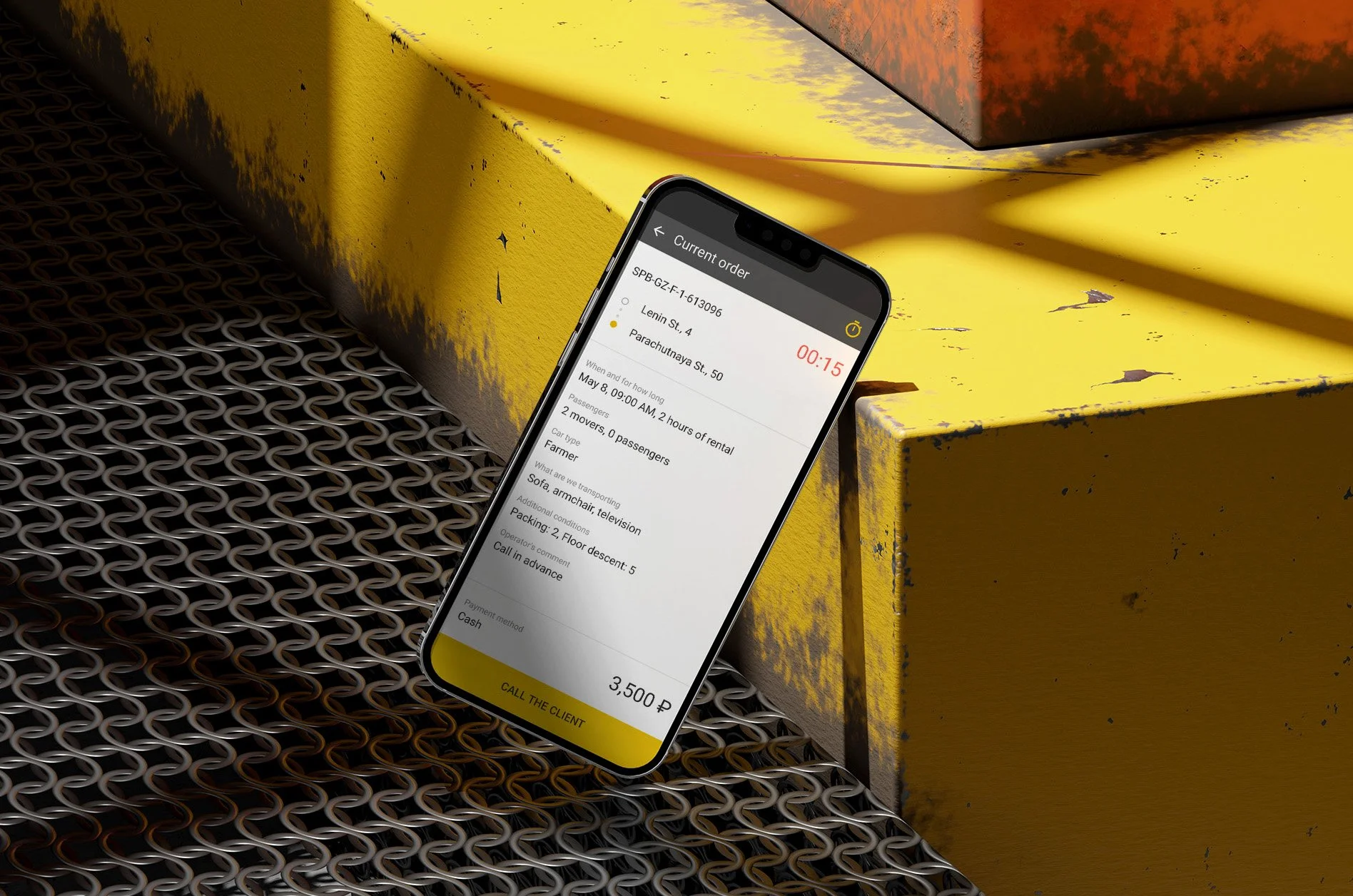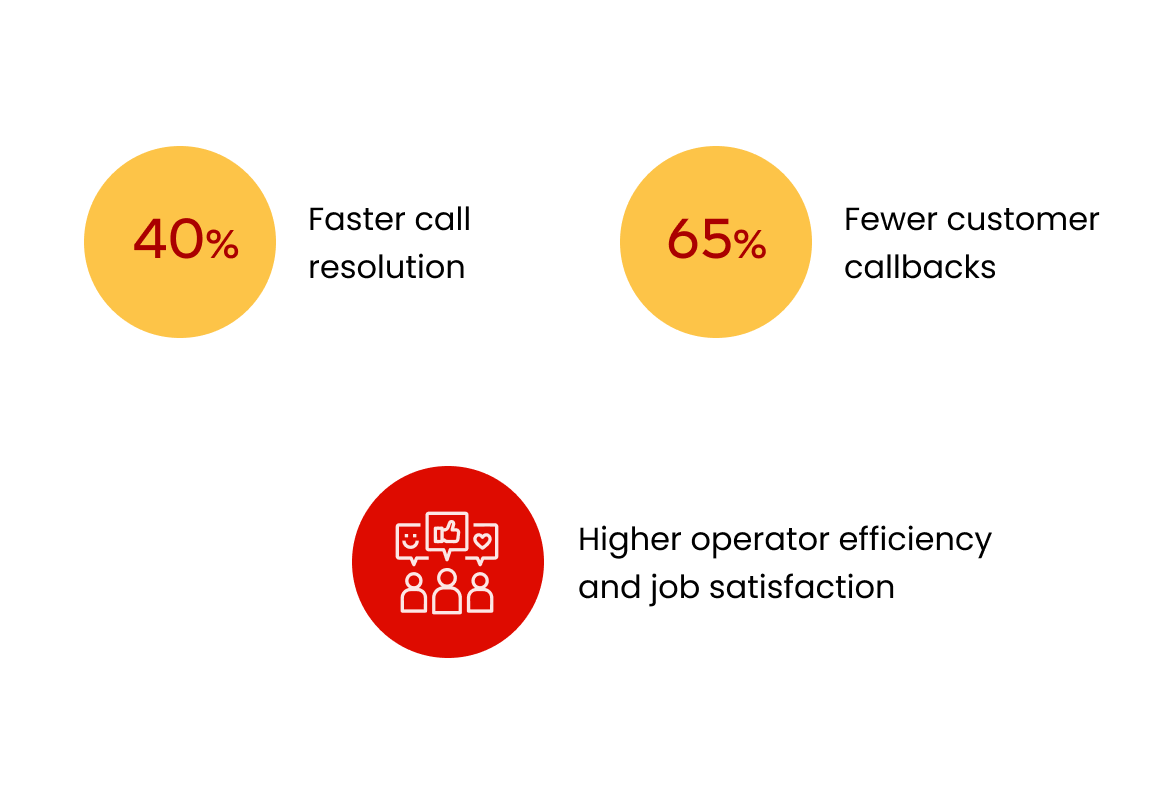Turning a fragmented logistics network into a single, intelligent ecosystem.
Work/Billfold
Role: Lead Product Designer — full ownership across all user-facing platforms
Team: PMs, developers, business stakeholders, frontline teams across operations and support
Timeline: 1.5 years, full-time on-site
Impact: 45% fewer dispatcher calls • 92% driver app adoption in 3 weeks • 65% fewer customer callbacks • 40% faster order processing • 70% fewer delivery errors
Designed a connected service ecosystem for a transportation company — connecting 700 vehicles, 150 operators, and customers with tools that finally worked together.
Ending the era of “Let me call the driver” and “Where’s that spreadsheet?”
Overview
Gazelkin is one of the largest urban cargo transportation companies in Russia, handling thousands of deliveries every day. But while its operations scaled rapidly, its digital infrastructure didn’t. There was no single system to connect drivers, dispatchers, call centers, and customers — each relied on separate, outdated processes.
To support this growing network, I led a full UX transformation. I built an end-to-end digital ecosystem that connected every role in real time and replaced scattered tools with a single source of truth. From dispatch to delivery, information started to flow automatically — reducing coordination time, errors, and daily chaos.
I created a connected ecosystem for Gazelkin’s drivers, dispatchers, call center, and customers, powering thousands of daily deliveries with real-time visibility and seamless coordination.
The Challenge
The reality on the ground was messy. Orders lived in chats, calls, and operator memory, with no shared system or structured data. There were no user flows, no design system, and no UI foundations — everything had to be built from zero.
At the same time, the people using these tools were low-tech and under constant pressure. Drivers had zero app experience. Operators juggled calls, notes, and mental math all day. New tools couldn’t add confusion; they had to feel intuitive and trustworthy from day one.
A fragmented system with no shared data, no design foundation, and users under constant pressure, this was the real challenge.
My Responsibilities
I worked across every part of the system — from the driver app to the customer site. To understand what really needed fixing, I spent time with drivers, operators, and dispatchers, watching how they worked and where things broke down.
It wasn’t just about making screens look better — it was about creating tools people actually wanted to use, even if they didn’t trust tech to begin with.
-
Field research
Rode with drivers, observed dispatchers and operators, and mapped real workflows to uncover friction pointsEnd-to-end design
Designed the interaction flows and interfaces for the driver app, dispatcher dashboard, and call center interfaceCustomer experience
Created the booking website and mobile app, handling all UX and UI work from scratchCross-platform consistency
Worked with external designers and photographers to align branding across all platformsStrategic alignment
Helped the business grow without overwhelming its workforce, by designing tools that people actually trusted and used
Research & Discovery
To design tools that worked in real operational chaos, I had to understand how Gazelkin’s logistics actually functioned day to day. I started by mapping existing workflows, sitting with drivers, operators, and dispatchers, and observing how information moved through chats, calls, and mental shortcuts.
Alongside on-site observations, I conducted stakeholder interviews, desk research, and process audits to understand the company’s scaling challenges. By combining what people said with what they actually did, I identified critical pain points, defined key user groups, and set the direction for a whole system.
-
Field Observations
I spent time on-site with drivers, dispatchers, and call center operators during real shifts. This revealed the messy reality behind deliveries: orders were passed through personal chats, calls, and memory; drivers relied on verbal updates; and operators mentally tracked routes. These sessions exposed the biggest coordination gaps and the pressure under which people worked.Stakeholder Interviews
I interviewed leadership, logistics managers, and key operators to understand business priorities and where existing processes broke down. These conversations clarified which issues were operational vs. UX, and which parts of the workflow could be standardized without disrupting the culture.Desk Research & Process Audit
I analyzed internal documents, spreadsheets, and historical delivery data. Mapping communication flows highlighted where information was duplicated, lost, or delayed. I also reviewed existing tools to understand their limitations and how they contributed to errors and bottlenecks.User Group Definition
I clustered users into four distinct groups — drivers, dispatchers, call center operators, and customers — each with different tech literacy, responsibilities, and pressures. This segmentation informed information architecture, feature prioritization, and UI decisions for each role.5. Pain Point Mapping
I synthesized insights into clear UX problems: fragmented information flow, lack of real-time feedback, no shared source of truth, and a high cognitive load on users. This framework became the foundation for the product strategy and guided all subsequent design decisions.
👋 Quick note before we start…
This case study covers the driver app and call center interface, but represents just part of a larger transformation. In parallel, I also led the redesign of the customer-facing website and mobile app, making it easier for people to book services, track deliveries, and get help without calling support.
I also collaborated with developers on refining the internal logistics tool, improving task visibility, fixing major UX blockers, and helping dispatchers work with less chaos.
I'm still organizing those flows, decisions, and results, and will be updating this case study soon with the full story.
Understanding the Users
The real insights didn’t come from surveys — they came from sitting in the call center at rush hour and riding along with drivers. I watched operators manage a city’s worth of deliveries through chat groups and memory. I saw drivers scribbling notes, calling in for updates, hoping nothing changed mid-route.
These weren’t abstract “user groups” — they were people holding a complex system together through sheer effort. What I saw in the field shaped every decision. My job was to turn that invisible work into clear, reliable tools, so every feature solved a real problem I’d seen myself.
Drivers UX Findings
Information gaps and low digital literacy made every delivery a guessing game. Drivers relied on calls, notes, and memory to navigate their day — missing updates, making errors, and working without visibility into what came next.
-
To understand what drivers actually needed, I rode with them for full shifts, sat in their trucks, and asked questions between jobs. At first, they weren’t sure why I was there — but once they saw I was listening, not judging, they told me everything.
Field observation
Shadowing 6 drivers during complete shiftsContextual interviews
Informal conversations during breaks to gather honest inputWorkflow mapping
Documented delivery flow from task assignment to completionConstraint documentation
Captured real challenges like weak mobile coverage, noisy environments, and difficulty accessing information while drivingPain point analysis
Identified friction moments causing delays and miscommunication
-
Job details came through WhatsApp chaos
Drivers received delivery information as unstructured text messages from multiple operators and logistics team members. No standardization, no confirmations, massive room for error. Critical details were missed, misread, or buried in chat history—especially problematic with 6-8 jobs per day.Paper & memory dependence
Most drivers wrote addresses by hand and memorized routes. Changes or cancellations often got lost mid-route, leading to missed or duplicated jobs.Drivers weren’t tech-savvy and didn’t want complexity
Many had never used work-related apps. They were worried about crashing phones, complex interfaces, small buttons. Simplicity wasn't nice-to-have—it was essential for adoption.They just wanted a clear path — not flexibility
They didn't want options or multitasking features. They needed to know: what's next, how to get there, and how to mark it complete.Blame without context
When internal miscommunication led to delays or wrong addresses, drivers faced angry customers despite having no control over the root cause.
“I do six or seven jobs a day. If I miss something, it’s my fault — even if no one told me about the change. The customer doesn’t care where the mistake happened, they blame me.”
Kirill
Driver, St. Petersburg
Operators UX Findings
Every delivery passed through their heads. Operators were bombarded with calls and messages, constantly interrupted, and forced to keep the entire operation in their memory, without any shared system to lean on.
-
Shadowed call center operators
During live customer calls and order processingCall simulation
Answered 10+ real customer calls to experience pressureProcess mapping
Documented full order flow from initial call to job confirmationSimulated edge cases
To test pricing logic, timing conflicts, and promo handlingConducted interviews
With operators to surface common issues and workarounds
-
Overwhelming responsibilities
Operators weren't just taking orders—they were handling confused customers, chasing driver updates, and translating between broken systems.Constant interruptions
Operators rarely finished a single task without being interrupted by drivers, customers, or managers. Their day was a nonstop stream of incoming calls, messages, and problems that had to be resolved immediately.Ecosystem issues landed on their shoulders
Delays, wrong addresses, or unclear job details caused by dispatch or drivers became the operator’s problem — and their calls often turned into long and difficult support conversations.Every call was high-pressure. With no real-time visibility or system support, they had to improvise: estimate prices, recall promotions, double-check logistics — all while the customer waited on the line.
Information scattered everywhere
They relied on chat groups, calls, and personal notes. Job details were fragmented, updates were inconsistent, and mistakes were hard to track back to their source.Mental dispatching
Each operator carried a full mental model of who was where and which jobs were active. If someone stepped away, no one else had the full picture — the “system” existed only in their heads.No visibility, only reaction
Without a dashboard or shared overview, operators couldn’t anticipate issues or plan proactively. They were stuck reacting to problems as they emerged, often under time pressure.
Designing for the Road, Not the Office
The driver interface wasn’t designed in a vacuum, it was shaped by real routes, real constraints, and the daily rhythm of delivery work. Each feature had a clear purpose: reduce confusion, save time, and build trust. The focus was on practical solutions that fit into how drivers actually worked, not how we wished they did.
Each decision addressed a specific pain point, from missed updates to unclear job details and constant back-and-forth with dispatch. Together, these changes turned a messy process into a structured, reliable tool. Drivers adopted it immediately, without training, and and quickly embraced it as something that made their days easier.
-
Smart task prioritization
A time-ordered, color-coded job list cut through the noise, reducing cognitive load and making the next step instantly clear.Complete job context
All key details — location, weight, loading requirements, floor access, special notes — were displayed upfront. No more scrolling through chats to find critical information.Driver autonomy
Drivers could browse and accept jobs directly in the app instead of waiting for dispatch. This gave them more control over their day and reduced unnecessary back-and-forth.Structured communication
Built-in delay reporting, quick questions, and client messaging replaced random calls and scattered updates, creating a clear, trackable flow of information.Integrated documentation
Drivers could upload photos for proof, incidents, and paperwork directly through the app — making reporting fast, reliable, and centralized.Transparent earnings
A real-time breakdown of payouts, bonuses, and adjustments built trust through clarity, with color-coded explanations for every line item.Offline functionality
The app worked seamlessly without signal, with SMS backup for critical updates, ensuring reliability on the road.
Even though the driver app solved the core problems, I often think about what I’d improve if I were designing it today.
With more time and resources, there are features that could make the experience even clearer, safer, and more motivating for drivers.
-
Looking back with more product experience, I wouldn’t just focus on making things work — I’d design to give drivers more control, reduce risk, and keep them engaged long-term.
Job preview tags
Icons for stairs, heavy loads, long-distance, or urgency — visible before accepting.Map-based route preview for the full day
Drivers see all jobs on a single map with distance, order, and estimated time.Quick feedback after each job
One-tap issue reporting to flag delays, wrong addresses, or customer problems.Performance insights
Weekly job count, bonus progress, and helpful stats to stay motivated.Fine dispute flow
Built-in form to contest fines with reason.Emergency support button
One-tap alert to contact dispatch in case of unsafe or urgent situations.
Optimizing the Operator Experience
Operators were the ones holding everything together. They worked through calls, chats, and sheer memory to keep deliveries moving, making quick decisions without the tools to support them. It was fast, messy, and exhausting — but they made it work.
My goal was to take that invisible, improvised process and turn it into a clear, structured flow. Instead of juggling a dozen tabs and phone calls, operators now had one place that guided their actions, reduced mental load, and gave them confidence.
-
Unified order form
A single interface for creating any order type, with all required fields and contextual details in one place. This transformed order-taking from stressful improvisation into a guided process.Dynamic pricing preview
Prices updated in real time as operators added addresses, timing, and service details—removing guesswork and reducing callbacks for clarifications.Built-in guidance
Context-aware prompts displayed available discounts, policy reminders, and relevant suggestions based on order details, helping operators work faster and more confidently.Integrated logistics details
Floor numbers, heavy item flags, and access requirements were embedded directly into each job specification, ensuring drivers had complete context from the start.Custom notes and preferences
Operators could record entry codes, gate info, and delivery instructions like “call on arrival” directly in the order—no more relying on scattered chat messages.Live pricing and discounts
Coupons and manual adjustments were applied instantly, with the final total confirmed in real time, giving both operators and customers immediate clarity.
I’m proud of how much the tools improved operators daily work, giving structure to what used to be improvised under pressure.
But with distance, I can see new opportunities to push the experience even further.
-
Looking back, I'd focus on giving operators even more control and reducing the mental load of complex customer situations.
Customer history preview
Quick view of past orders, preferences, and notes before the call even starts — no more starting from scratch with repeat customers.Smart pricing suggestions
AI-powered recommendations for discounts or upsells based on order details, location, and customer history.Real-time driver status
Live view of driver locations and availability so operators can give accurate time estimates instead of guessing.Post-call quick notes
Fast way to tag calls as “difficult customer,” “pricing complaint,” or “service issue” to improve operations over time.Stress indicators
A simple daily mood tracker to help management identify when operators need support or breaks.
Results for Drivers: Less Chaos, More Delivery
As soon as the app made it into driver’s hands, it began to resolve real pain points, and the impact was evident on day one. Drivers no longer had to rely on constant calls or vague instructions: essential info and updates became available at their fingertips. The shift allowed them to focus on execution instead of coordination.
Because drivers got clearer workflows, transparent earnings, and better feedback loops, miscommunications dropped, productivity rose, and trust in the system increased. Over just a few weeks, the data showed that the new solution wasn’t just nice to have — it made their work measurably easier and more reliable.
-
45 % fewer dispatcher-driver calls
Thanks to integrated job status updates, automatic route changes, and clear instructions in the app, drivers no longer needed to phone dispatch for clarifications. Daily “check-in” calls dropped dramatically, freeing up dispatcher and driver time alike.92 % adoption within 3 weeks
Most drivers, even those less tech-savvy, began relying on the app for daily operations after a short adjustment. The interface was intuitive, and lightweight onboarding nudges helped embed usage quickly into daily routine.30 % fewer missed or late deliveries
With real-time tracking, clearer job details, and timely notifications for delays, drivers made fewer mistakes or missed stops. Route adherence improved and time buffers were respected more consistently.+20 % more daily deliveries per driver
Because drivers spent less time in coordination overhead (calls, clarifications, waiting), they could allocate more actual delivery time. This resulted in a boost in completed assignments per shift.+15 % higher on-time arrival rate
Improved scheduling visibility and dynamic adjustments (e.g. via traffic-aware reroutes) enabled drivers to hit scheduled windows more reliably.↑ Driver satisfaction / engagement
In feedback sessions and surveys, drivers reported feeling more confident, less “on call,” and better informed. Many commented that the app reduced stress around unexpected updates and eliminated constant back-and-forth with dispatch.↑ Improved job satisfaction. Clearer instructions, fewer miscommunications, and reduced blame for systemic issues made daily work less stressful.
↑ Increased transparency. Photo proof, visible earnings, and clear issue tracking gave drivers more control and reduced disputes.
“Feels good not having to stop and call someone for every little thing.”
Stanislav
Driver, St. Petersburg
Results for Operators: Calm in the Control Room
Before the redesign, operators were buried under repetitive calls, manual order tracking, and constant stress from unpredictable schedules. Every day felt like firefighting — answering the same questions, updating spreadsheets, and managing chaos instead of operations.
With the new dashboard, daily workflows became structured and transparent. Real-time driver statuses, instant alerts, and automated route updates turned routine control into proactive management. Operators could finally focus on resolving real issues rather than relaying information.
-
↓ Eliminated manual pricing errors (from 15 % to < 1 %)
Previously, operators manually calculated prices during calls, often leading to inconsistencies and customer complaints. Automated pricing and structured inputs removed guesswork, ensuring accuracy and consistency across every order.↓ 65 % fewer customer callbacks for order confirmation
Operators could now quote, confirm, and dispatch in a single conversation instead of two or three. Real-time order updates and synced data meant fewer “let me check and call you back” moments — saving time and improving client trust.100 % operator adoption on day one
Even operators with low tech literacy quickly embraced the new system. The intuitive interface, guided prompts, and clean layout made it easy to learn — no training sessions or manuals required.↑ 40 % faster call resolution
With all order data in one interface, the average call time dropped from 4.2 to 2.5 minutes. No more switching between spreadsheets, chats, and maps — operators could resolve most requests during the first call.↓ 25 % reduction in tracking and coordination time
Centralized visibility of routes, drivers, and delivery progress replaced manual tracking and endless messaging. This integration saved hours per shift and improved responsiveness during peak periods.↑ Improved accuracy and fewer missed updates
Automatic synchronization between driver and operator views eliminated duplicated entries and miscommunication. The system ensured every delivery status change — delay, cancellation, or reassignment — was instantly visible on both sides.↑ Enhanced customer experience
Clients received faster answers, more consistent pricing, and fewer callbacks. The streamlined workflow reinforced reliability and boosted satisfaction across the entire delivery process.↑ Higher confidence and lower stress levels among operators
Built-in prompts, automation, and transparency turned reactive chaos into structured work. Operators described shifts as calmer and more predictable, with reduced overtime and a stronger sense of control.↑ Better collaboration across departments
All delivery data, route metrics, and performance reports were centralized, giving logistics managers and analysts access to live information. This alignment eliminated communication bottlenecks and made coordination effortless across the company.
“We used to get so many complaints because the prices didn’t match or orders got mixed up. Now everything’s clear, and the calls go smoother.”
Viktoria
Operator, St. Petersburg
Business Impact
The redesign turned Gazelkin into a unified, data-driven logistics ecosystem. Real-time synchronization across driver, operator, dispatcher, and customer tools made operations faster, communication seamless, and data transparent.
Automation reduced manual work, improved accuracy, and enabled smarter, scalable growth. The new connected system strengthened efficiency, customer trust, and brand consistency across every touchpoint.
-
↑ Faster order handling
The new call center dashboard reduced order entry time by 40 % and eliminated manual pricing errors. Structured fields and automated validation minimized operator workload and ensured every quote matched system rules.↑ Improved coordination across roles
Real-time monitoring and shared dashboards cut dispatcher-driver calls by 45 % and eliminated reliance on phone confirmations. The entire workflow became visible and traceable — from booking to delivery.↑ Connected ecosystem impact
Seamless information flow between all tools reduced delivery errors by 78 % and eliminated data silos. Every department — from call center to logistics — now works with a single source of truth.↑ Successful user adoption
92 % of drivers adopted the new app within three weeks, and operators reached 100 % adoption on day one. Even users with low technical literacy found the tools intuitive, reducing the need for training or onboarding support.↑ 35 % higher operational efficiency
Automation of pricing, order confirmation, and route updates reduced manual workload across departments. Teams processed more orders per shift with fewer mistakes and less stress.↑ Enhanced customer satisfaction
Faster order handling and consistent communication significantly decreased callbacks and complaints. Customers now experience a seamless journey — from quote to delivery confirmation — which strengthened trust and repeat business.↑ Visual and brand consistency
Despite legacy constraints, the redesign aligned internal tools and the customer-facing website under a unified visual language. This created a cohesive experience that made the brand feel more modern, professional, and reliable.↑ Data-driven decision-making
The new dispatcher and analytics dashboards gave management full visibility into operational KPIs. Real-time insights on delivery performance and customer feedback now inform business planning instead of assumptions.↑ Future-ready digital foundation
The new modular architecture allows for future scaling, integrations, and automation. Gazelkin’s digital transformation turned its logistics operations into a connected product ecosystem ready for further innovation.
Reflections & Learnings
Leading UX across four interconnected products meant constantly translating between business goals, operational realities, and user behavior. It turned empathy into structure, showing how research and systems thinking can rebuild clarity in complex, fast-moving environments.
This project reshaped how I approach complex product ecosystems. It showed that true UX impact comes from operational alignment, when design not only enhances usability but also strengthens internal processes, decision-making, and measurable business outcomes.
-
Field research changed everything
Spending time with drivers, operators, and dispatchers in their actual environments revealed insights no survey could reach. Observing how people adapt tools under pressure helped identify invisible workflow gaps and inspired design decisions rooted in real behavior, not assumptions.System thinking became essential
Designing for four different user roles forced me to think in dependencies — how one interface affects another. I learned to design interactions as part of an ecosystem, ensuring every action in one tool created value across the system.Ownership enabled better outcomes
Leading UX across all platforms gave me end-to-end visibility and the ability to align product decisions with business goals. It taught me how consistency and shared design logic reduce friction, speed up delivery, and make design scalable.Constraints fueled creativity
Legacy technology, low-tech users, and strict delivery deadlines required practical design thinking. Prioritizing clarity over decoration pushed me toward more focused, accessible solutions that worked in real conditions — not just in prototypes.Business alignment strengthened design impact
Embedding UX into core operational processes (like pricing accuracy and order flow) turned design into a measurable growth driver. It taught me how to frame design results in metrics leadership cares about — efficiency, accuracy, and user trust.Balance over perfection
Managing multiple teams, timelines, and constraints revealed that perfect design doesn’t exist in production. Communication, clarity, and iteration proved far more valuable than pixel-level precision when building for scale.
When design supports how decisions are made and how teams work day to day, it becomes a force that drives the business, not just a layer that makes it look better.
What I Learned the Hard Way
This project taught me one of the toughest lessons in my career, that even the most thoughtful, well-tested design can’t survive when the business behind it is unstable. The UX worked, the data proved it, and people loved using the tools. But when internal processes, incentives, and leadership alignment start to collapse, even great design can’t hold everything together.
No jokes — the company name really does mean “Gazelle.” In hindsight, it explains a lot about how things ran.
It’s a hard truth that changed how I think about impact. I realized that sustainable design isn’t just about what users do, it’s about what the organization is capable of maintaining. The full story is something I usually share in person, but it shaped how I now approach every project: with equal attention to systems, people, and the business reality around them.